MCN is Monitor Combiner Netwok. This unit will take input from upper, middle and lower antena and output CL (course line), DS (Displacement Sensitivity) and CLR (Clearance) signal to Monitor (MON) module.

The picture above is the Mopiens 540GP DUCU (Distribution Unit Combiner Unit). This unit contain 2 major component : 1. MCN 2. ADN (antena distribution network).
- You need to setup PIR to read DDM value
- Connect your PIR to CL cable on top of equipment cabinet (not DUCU). The 2nd cable from right.

- Make sure you set your PIR to read DDM
- Now Adjust UPPER ANT PHASER to get minimum (smallest) value on CL
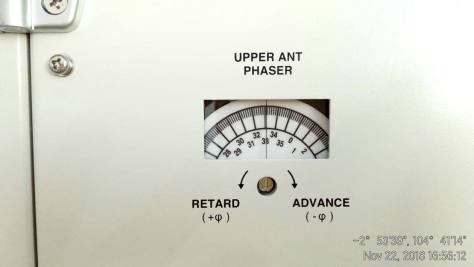
- Next you need to adjust CLR POWER DIVIDER to get 0 (zero) DDM.
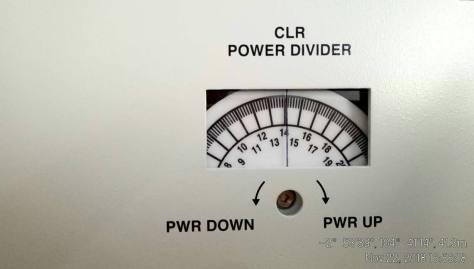
- This is what I got so far from PIR reading.

- Next you need put back the CL cable back to equipment.
- Now you need to use DS cable to connect to you PIR. The 3rd cable from left.

- Next you will adjust MIDDLE ANT PHASER to get Maximum DDM value.
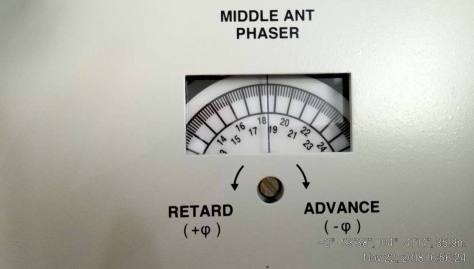
- Next you need to adjust DS POWER DIVIDER to get 0.175 DDM Value.
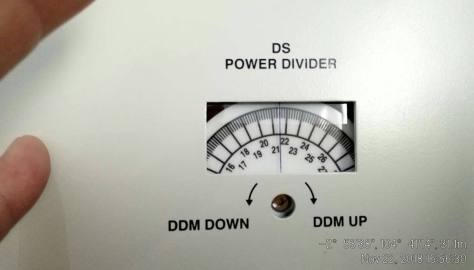
- This is what I got from DS cable read by PIR.

- You are done now. You can now connect the DS cable back to Equipment.